USB-C Power Delivery
USB-C is the new standard for power delivery, and it's being implemented in more and more devices. But what is USB-C power delivery? How does it work? And how do you charge devices with it?
What is USB-C PD?
USB-Power Delivery is a fast charging technology based on the USB-C standard, which is supported by certain Apple and Android smartphones/tablets and various laptop brands and provides much higher performance than standard charging methods.
USB-C PD is a new standard that can deliver up to 100 watts of power, which is enough to charge laptops and other devices that require more power than USB-C can supply. This specification was created by the USB-IF in response to requests from laptop manufacturers for a connector that could deliver more power.
USB-C PD is a new standard that can deliver up to 100 watts of power, which is enough to charge laptops and other devices that require more power than USB-C can supply. This specification was created by the USB-IF in response to requests from laptop manufacturers for a connector that could deliver more power.
The USB-C PD standard is a power delivery specification that is compatible with the USB 3.1 and USB Power Delivery 2.0 specifications. The USB-C PD specification defines how devices can use the USB-C connector to supply power, and how these devices are identified and managed. It defines what the pins in the connector do, and how they can be used to provide power at various voltages and currents.
What are the benefits of USB-C PD?
USB-C PD is a power delivery spec that can provide up to 100W of power, which means that you can plug in a laptop and charge it. This is especially useful if the battery is dead and you need to get some work done. You also don't have to worry about the charger breaking or losing your charger because USB-C PD will work with any charger. USB-PD can charge smartphones/tablets up to 70% faster than a standard USB charger with 5 watts of power. This means that it does not take as long for the device to charge up to 100%.
It is an open standard, so you don't have to worry about proprietary chargers.
It is an open standard, so you don't have to worry about proprietary chargers.

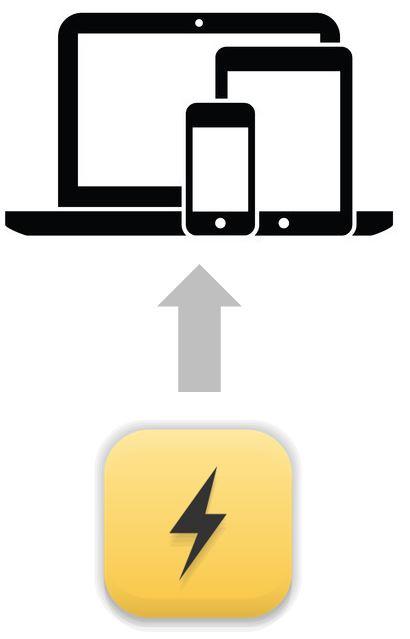
Is Power Delivery technology safe?
Yes. The USB Power Delivery chipset always delivers exactly the right amount of power. Whether it´s a smartphone or a laptop: the charger recognizes the connected device and negotiates the required power to charge it as quickly as possible. This negotiation ensures a quick charge without delivering too much power or damaging the devices circuits.
However, a word of caution. With high wattage numbers, special cables are also required which can transport particularly high currents, otherwise there is a risk of cable fire
However, a word of caution. With high wattage numbers, special cables are also required which can transport particularly high currents, otherwise there is a risk of cable fire
USB Power Delivery 1.0, 2.0 and 3.0 Standards - Confused yet?
There is no need to be. There are three iterations of the USB PD standard. USB PD 1.0 is a rather basic version providing fixed power profiles, whereas the newer PD 2.0 and 3.0 revisions are more dynamic and provide greater flexibility.
USB Power Delivery 1.0
Profile | Voltage | Current | Power | Supported devices |
|---|---|---|---|---|
1 | 5 V | 2 A | 10 W | Smartphones, hard drives, small accessories |
2 | 12 V | 1.5 A | 18 W | Smartphones, tablets, ultrabooks, larger accessories |
3 | 12 V | 3 A | 36 W | Future smartphones, notebooks, displays, hubs |
4 | 20 V | 3 A | 60 W | Larger notebooks, hubs, docking stations |
5 | 20 V | 5 A | 100 W * | Workstations, hubs, external graphic cards |
USB Power Delivery 2.0/3.0
Profile | Voltage | Current | Power | Supported devices |
|---|---|---|---|---|
1 | 5 V | 0.1 - 3.0 [A] | 10 W | Headphones, small accessories |
2 | 9 V | 1.67 - 3.0 [A] | 15 - 27 W | Smartphones, cameras and drones |
3 | 15 V | 1.8 - 3.0 [A] | 27 - 45 W | Tablets, and small laptops |
4 | 20 V | 2.25 - 3.0 [A] 3.0 - 5.0 [A] * | 45 - 100 W | Large laptops and displays |
USB Power Delivery - Power Requirements per Device Class
Here is a brief overview of the power requirement of different types of devices.

USB Power Delivery - Fast Charging Times
USB charging is great, but it can take a long time to charge your phone or tablet if you're using a standard USB port. USB-C Fast Charging puts an end to that. See below how fast you can charge your smartphone with a USB-C PD Charger with Fast Charging capability.
Charging method | Device | Cable | Carging time | Charger rated power |
|---|---|---|---|---|
Fast Charge for iOS | iPhone 12 | Lightning/USB-C | 30 minutes | 18 W or higher |
Fast Charge for iOS | iPhone X | Lightning/USB-C | 30 minutes | 18 W or higher |
Fast Charge for iOS | iPad Pro | Lightning/USB-C | 60 minutes | 27 W or higher |
PD for Android | Google Pixel 4 | USB-C/USB-C | 37 minutes | 18 W or higher |
PD for Android | Google Pixel 4 XL | USB-C/USB-C | 37 minutes | 18 W or higher |
